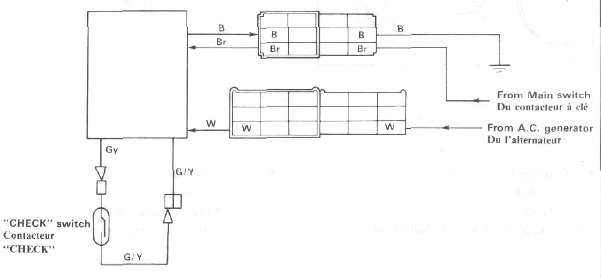Problem: THE COMPUTERIZED MONITOR DOES NOT COME ON WITH THE MAIN SWITCH TURNED ON.
| Operate the horn and flashers to check the charged state of the battery. | Bad ► |
• Recharge the battery. • Check the fuse and main switch. |
| Good | ||
Apply 12 volts to the brown lead on the monitor side through the 6-P coupler in the headlight body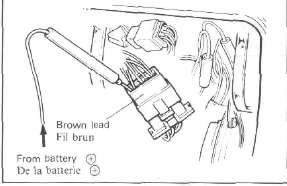 |
Comes on ► |
• Grounding is poor. (Check the black lead.) |
| Does not come on ▼ | ||
Ground the black lead of the coupler to the engine while applying 12 volts. |
||
|
Does not come on▼ |
||
|
• LCD is faulty. |
Problem: THE MONITOR COMES ON, BUT THE "WARNING" INDICATOR DOES NOT.
|
|
|
|
|
Check the WARNING indicator bulb. |
Burnt out |
• Replace. |
|
Good ▼ |
|
|
|
• CMS is faulty. |
|
|
Problem: WHEN THE ENGINE HAS STARTED, THE MONITOR DOES NOT AUTO-SCAN.
|
*Main switch is ON. Disconnect the W lead of the 9-P coupler (on the monitor side) in the headlight body. Apply DC 12V to the W lead.
|
Does not scan ► |
• CMS is faulty. |
| Scans ▼ | ||
|
• AC generator is faulty. |
Problem: THE MONITOR DOES NOT SCAN WITH THE CHECK SWITCH PUSHED.
| With the main switch turned on, all monitors come on, and when the engine has started, auto-scan starts. | Does not operate ► |
• See the "Troubleshooting" in the previous page. |
| Operates ▼ | ||
| Disconnect the connector adjacent to the check switch on the back of meter assembly.
Apply 12 volts to both the Brown and White leads, and ground the Black lead. Next, bring the Grey lead to directly contact the Green/ Yellow lead once, and separate them. |
Operates ► |
• Check switch is faulty. |
| Does not operate ▼ | ||
| • CMS is faulty. |
Problem: WHEN THE WARNING CONTROL SWITCH IS PUSHED, THE DISPLAY DOES NOT CHANGE. (DURING THE DISPLAY OF TROUBLE)
| Disconnect the connector adjacent to the "warning control" switch on the back of the meter assembly
Bring W/L to contact with G/Y, then disconnect it. By repeating this operation, check to see that the light switches from one to another while flashing.
|
Switches ► |
• Warning control switch is faulty. |
| Does not change ▼ | ||
| • CMS is faulty. |
- Printer-friendly version
- Log in to post comments